The government has set up a public fund namely ‘Prime Minister’s Citizen Assistance and Relief in Emergency Situations Fund’ (PM CARES Fund)’ to fight with the pandemic of COVID-19 and to overcome the threat posed by the coronavirus in the country.
Prime Minister Narendra Modi has appealed to the public to donate generously to ‘Prime Minister’s Citizen Assistance and Relief in Emergency Situations Fund (PM CARES Fund)’ towards the government's efforts to fight coronavirus.
About PM CARES FUND
Keeping in mind the need for having a dedicated national fund with the primary objective of dealing with any kind of emergency or distress situation, like posed by the COVID-19 pandemic, and to provide relief to the affected, a public charitable trust under the name of ‘Prime Minister’s Citizen Assistance and Relief in Emergency Situations Fund’ (PM CARES Fund)’ has been set up.
The fund has a dedicated website pmcares.gov.in which shows the following message-
PM-CARES fund is aimed at strengthening the fight against COVID-19. It will further availability of quality treatment and encourage research on ways to beat Coronavirus. I urge people from all walks of life to contribute to PM-CARES. Together, let's solve challenges of the present and protect the future.
This website can be accessed through the PMO website also.
Micro-donations accepted in PM CARES Fund
The PM CARES Fund also accepts micro-donations. It means even a person of small means can show his gratitude towards the nation and can pay even a smaller amount which to the extent of his financial capability can be paid. A donation of small amount of say Rs. 100 can also be made. It is seen that in the past many children have contributed a smaller amount. Such small contributions make big differences.
Read
the detailed guide on PM CARES FUND here.
PM CARES Fund account details
One has to visit the PMO website pmindia.gov.in or the PM CARES FUND website pmcares.gov.in to donate to PM CARES Fund using the following details:
Account Details
| |
Name of the Account
|
PM CARES
|
Account Number
|
2121PM20202
|
IFSC Code
|
SBIN0000691
|
SWIFT Code
|
SBININBB104
|
Name of Bank & Branch
|
State Bank of India, New Delhi Main Branch
|
UPI ID
|
pmcares@sbi
|
Online Modes of payments
| |
Debit Cards and Credit Cards
| |
Internet Banking
| |
UPI (BHIM, PhonePe, Amazon Pay, Google Pay, PayTM, Mobikwik, etc.)
| |
RTGS/NEFT
| |
Modes of payment to PM CARES Fund
There are various modes of payments for contribution to PM CARES Fund. However, all the prescribed modes are digital modes only.There is no detail on payment of a contribution in cash, neither it is directly prohibited. However, it other cases, like PM National Relief Fund (PMNRF) and other governmental funds, there is no provision to pay or contribute in cash. Hence, contribution or donation to PM CARES Fund cannot be made in cash.
Similarly, contribution in kind also not available.
However, various digital modes of payments have been allowed. The bank account details are also given so that one can pay from net banking, debit or credit cards, etc. Funds can be transferred through RTGS/NEFT.
UPI ID pmcares@sbi is also given. If one visits the PM website pmindia.gov.in it displays the QR Code which can be scanned from BHIM UPI.
In the PM CARES FUND portal, the QR Code can be accessed at PM CARES dedicated portal.
In addition, the following modes of payments are available for making a contribution to PM CARES FUND-
Debit Cards and Credit Cards (SBI ATM-cum-Debit Card, Other Bank Debit Cards, Credit Card, Prepaid Card, Foreign Card)
Internet Banking (SBI and other commercial Banks)
UPI (BHIM, PhonePe, Amazon Pay, Google Pay, PayTM, Mobikwik, etc.)
RTGS/NEFT
Cheques or Demand Drafts
Cheques or Demand Drafts
Under
Secretary (Funds), PMO, South Block, New Delhi, PIN -110011
Who can Contribute to PM CARES FUND
Donation is available for domestic donors - both individuals and institutions and Foreign donors. Non-Resident Indians from abroad can also contribute to PM CARES FUND. Foreign Donation is accepted from individuals and organizations based in Foreign countries through Foreign Credit / Debit Cards and also through Wire Transfer/SWIFT following the link on the Home page of PM CARES Fund portal pmcares.gov.in.
In the case of foreign donations, it must be remembered that PM CARES Fund provides assistance and relief in India. Hence, contributions wherein the donor intends donations for the foreign citizens/calamities abroad are not accepted in the Fund.
Permanent Account Number (PAN) of PM CARES FUND
The Permanent Account Number (PAN) of PM CARES FUND is AAETP3993P
How to Contribute to PM CARES Fund
One can pay from various modes of digital payments, it is not possible to describe each and every mode in detail. However, the online method of payment given on the PMO website pmindia.gov.in (or at Home page of PM CARES Fund portal pmcares.gov.in) to give an overall idea and can be compared with other modes and can contribute accordingly.
The steps or
procedure stated in this article is
different from the procedure mentioned in the present article. In that article,
the procedure was asserted when the fund was just launched and there was no
dedicated portal for the PM CARES FUND. After the dedicated portal is launched,
the payment procedure interface has been changed and prevailing as stated below.
Step 1: Visit the website pmindia.gov.in
Click on 'Click here for Donation Details' on the landing page as shown below in Picture-1 below.
 |
| Picture-1 |
 |
| Picture-2 |
 |
| Picture-3 |
1. Domestic Donations
2. Foreign Donations (Credit/Debit Card)
3. Foreign Donations (Wire Transfer/SWIFT)
Step 4: Click on the 'Domestic Donations' in case the donor is based in India. For donation from abroad, click the appropriate Foreign Donations (Credit/Debit Card) or Foreign Donations (Wire Transfer/SWIFT).
This procedure for making a donation is based on 'Domestic Donation' option.
Step 5: A form will display where donor should fill his/her name, address, PAN, email, mobile number, etc are required to be filled in. In this form, the 'Amount of Donation' to the fund is required to be entered.
Fill the form appropriately and correctly.
 |
| Picture-4A |
 |
| Picture-4B |
Step 6: A form will open where OTP needs to be filled as shown in Picture-5 below. Note that the form will display the filled information. The information has been erased in the picture to maintain privacy.
 |
| Picture-5 |
After filling the OTP, Click on 'Proceed to Donate'.
An SMS will come to the mobile number to notify that the donor has initiated the donation. It will also contain the 'Transaction Order Number' which will be required for the generation/re-generation of the donation receipt from the PM CARES portal.
Step 7: In the next page, payment options or mode will be available viz. Debit Card, Credit Card, Net Banking, UPI, etc. Select the appropriate mode and pay accordingly.
Those who wish to deposit manually in the bank should select 'SBI Branch Payment'. One can deposit cash or cheque or DD along with the generated Challan at any branch of SBI.
A challan will be generated and take the challan with a cheque/cash to any SBI Bank branch. PAN is mandatory in case cash deposit is Rs. 50,000 or more.
These two methods attract bank charges in the form of 'convenience fee'. Other online banking methods have no charges.
In case Debit/Credit Card option is selected, it will ask for Debit/Credit card numbers, etc. For Internet banking, select the bank and it will take to the bank's server to make the payment.
This screenshot is shown as per payment method BHIM UPI. The charges, if any, will be displayed in this form.
 |
| Picture-6A |
GSTIN: One can provide the donor's GSTIN (GST Registration Number). On clicking the red marked 'optional', the form will expand to fill the GSTIN details. See Picture-6B below.
 |
| Picture-6B |
There is no GST on the donation amount. However, there is GST on the bank charges.
Step 8: Click on 'Pay Now' and complete the transaction.
After the successful payment, an acknowledgement will be displayed. Save the same for records. You will also receive an SMS in the given mobile number with the same Transaction Order Number.
This is not the formal receipt of the donation. One needs to generate it from the portal as detailed in the below section.
Picture-7
How to Download or Generate or re-generate or Print/Re-Print Acknowledgement or Donation Receipt to PM CARES FUND
The website of PM CARES FUND either directly or through the PMO portal. Only the PM CARES portal gives an option to download/generate/re-generate/print the acknowledgement or donation receipt.
However, do remember that there is a delay in getting data on successful payment from Bank. It may take 2 days or even more after successful payment to reflect the data in this portal.
Step 1: Visit the official website of the fund.
Step 2: Click on the ‘Print Receipt’. See Picture-7 above.
Step 3: A page will be displayed to fill the ISD Code [In this case, India(+91)], Mobile Number and 18-digit Transaction Order Number (as mentioned in the above section). Fill the mobile number that was mentioned in the donation form as discussed in the above section.
Click on the 'Get OTP'. An SMS with the OTP will come to the mobile.
Step 4: Fill the form with the OTP. Click on 'Submit to Get Receipt'. The formal Donation to PM CARES FUND will be displayed on the screen.
One can download/print/email the same for future records and tax exemption purpose.
Format/Sample of the Donation Receipt PM CARES FUND
How to donate directly from BHIM UPI
Those who are using BHIM UPI and wishes to donate through BHIM UPI has to update the BHIM UPI App from the Google Play Store. Once updated, it will show the 'Donate' menu from where one can donate to PM CARES Fund. Option to make a donation to other funds is also available.
It is much easier to donate from the BHIM UPI but it has the limitation of payment of Rs. 20,000 per transaction with an overall limit of Rs. 40,000 per day. Hence, those who can donate within this amount range can opt to pay through BHIM UPI which gives a smooth and hassle-free experience.
How to pay by scanning the QR Code
Payment by scanning the QR code is very simple and fast. You need a UPI App like BHIM to use the feature.
Step 1: Visit the official website of the fund. The QR Code is given there or the PM CARES dedicated portal to access the QR Code.
Step 2: Open the BHIM App from your mobile. Activate the scanner. Bring the mobile near to the screen of the computer or laptop and focus on the QR code image.
Step 3: The UPI app will capture the necessary data. Fill the amount in the mobile app and pay. Tap 'Confirm'. Enter Transaction PIN etc when asked for and then pay.
A message will be displayed after the successful payment. An SMS will also come on the mobile number mapped with the bank account.
Get all latest content delivered straight to your inbox




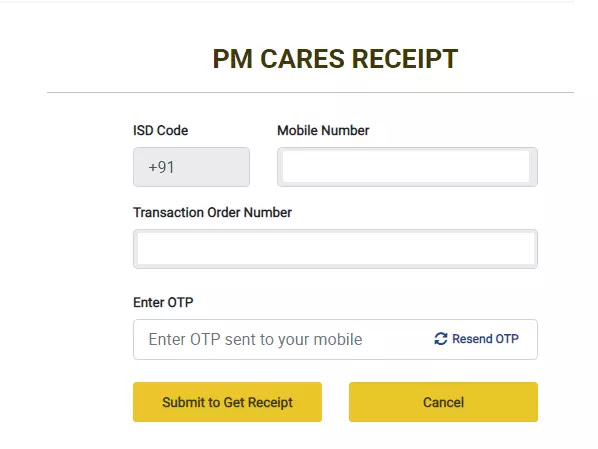
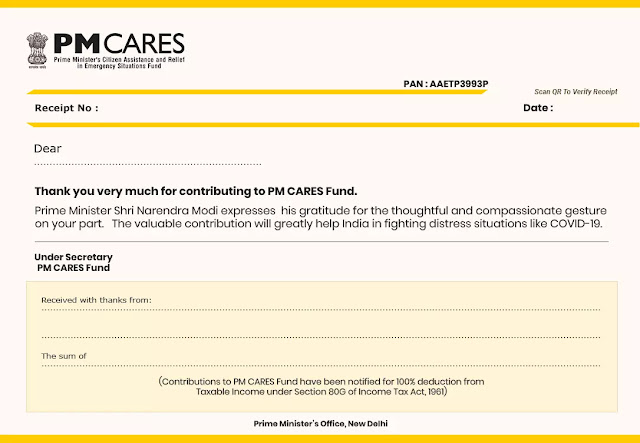



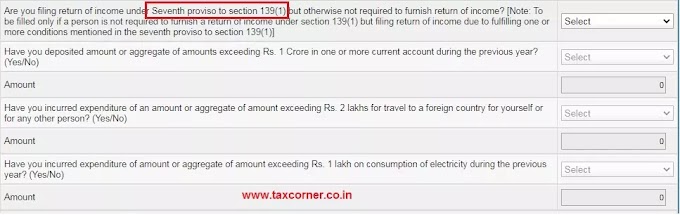
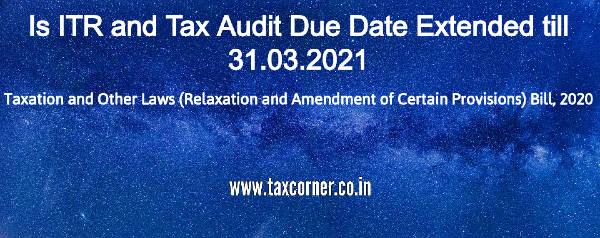
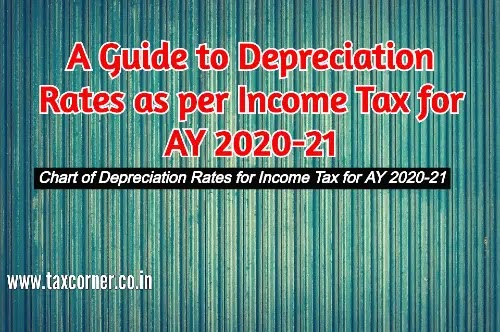

2 Comments
I donated to PM CARES FUND through my Internet Banking account on 2-4-2020. It provided me INB Reference Number. Kindly suggest how can
ReplyDeleteI download the receipt for donation to avail tax rebate under 80G? Should bank provide me the more details i.e. transaction ID for the donation which they collected from me & must have forwarded to the fund? How can I get this from the bank?
In the case of the older method of payment through SBI Collect Payment, select "SBI-State Bank of India, Internet Banking Transactions' on the 'Print Receipt' page and then enter the SB Collect Reference Number and the Mobile No. to generate the receipt.
Delete