The Directorate of Income Tax (Systems) vide Notification No. 5/2021 dated 24.05.2021 has notified the online procedure to exercise the option by an assessee to withdraw his pending application under sub-section (1) of section 245M by Form No. 34BB on e-filing portal.
Earlier, CBDT vide Notification No. 40/2021 dated April 30, 2021 notified new Rule 44DA and Form No. 34BB to prescribe the manner for making an application to withdraw pending application filed before the Income tax Settlement Commission (ITSC).
The assessee who wish to exercise option for withdrawal application filed u/s 245C and such application is pending, shall first provide the basic details in following format on the form placed at the following link-
The shorter version of the said URL is given below-
Users can visit the above form by clicking any one of the link. The details of the link has also been made available on E-Filing portal of the Department which is being replaced by a new e-filing portal from 7th June 2021.
Read the full text of the DIT(System) Notification No. 5/2021 dated 24.05.2021 on Procedure for Online Withdrawal of pending Application before ITSC
DGIT(S)-ADG(S)-3/e-Filing Notification/Form34BB/2021/
Government of India
Ministry of Finance
Central Board of Direct Tax
Directorate of Income Tax (Systems), New Delhi
Notification No.05 of 2021
New Delhi, the 24th May,2021
Procedure for exercise of option under sub-section (1) of section 245M and intimation thereof by furnishing and upload of Form No. 34BB under sub-rule (l)of Rule 44DAof Income-tax Rules, 1962
In exercise of the powers conferred by the Department of Revenue, Ministry of Finance, under sub-rule (3) and sub-rule (4) of Rule 44DA of thelncome-tax Rules, 1962 ('the Rules'), theDirector General of Income Tax (Systems) hereby specify the following procedures:
2. Furnishing and upload of Form No. 34BB to exercise option under sub-section (1) of section 245M -2 step procedure:
Step1: Provide basic details for assessees intending to exercise option under sub-section (1) of section 245M
i. The assessee who wish to exercise option for withdrawal applicationfiled u/s 245C and such application is pending, shall first provide the basic details in following format on the form placed at www.nic.in:https://nicforms.mp.nic.in/nicforms designer/nic form selector.php?form id=enRhYmxlNjA2ZDMy N2RiNTgOZTIwMjEwNDA3MzE=(short URL :https://tinyurl.com/form34bb). The details of the link has also been made available on E-Filing portal of the Department: www.incometaxindiaefiling.gov.in ( also on : www.incometax.gov.in with effect from 7th June 2021)
ii. In case there are more than one assessment year for which the application for settlement u/s 245C is made, the assessee shall provide only the 1st year under AY column in above table. In case of block assessment, the assessment year to be provided shall be the 1st year of the block.
iii. The details shall be provided by 15-June-2021.
iv. Based on these details, a system generated letter shall be generated through ITBA System to the assessee on his e-filing accountrequiring the assessee to upload signed printout of Form No. 34BB. The assessee should be a registered user on the E-filing Portal of the Department to proceed further.
Step2:Upload of signed copy of Form No. 34BB on E-filing Portal of the Department:
i. The assessee, to whom intimation to upload Form No. 34BB is generated, shall upload scanned printout of Form No. 34BB, duly verified as per sub-rule (2) of Rule 44DA of the Rules,online on the e-Filing portal of the Department: www.incometax.gov.in.
ii. The assessee is required to login into the e-Filing portal: www.incometax.gov.in using their valid credentials.
iii. A link for upload of Form No. 34BBhas been provided under e-Filing portal: www.incometax.gov.in ->Login using User name and password ->Select e-proceedings Tab ->Select 'Furnishing of Form 34BB' -> upload scanned printout of the Form.
iv. The scanned printout of the Form should be in pdf format with a scan clarity of 300 DPI.
v. The form can be submitted by clicking on "Submit" button.
vi. The assessee shall upload signed printout of the Formwithin the date specified under sub-section (1) of section 245M. The date of upload of signed printout of the Form shall be the date on which such application is withdrawn.
3. Viewing submitted Forms
The submitted Form would be available for view and download by going to www.incometax.gov.in ->Login using User name and password ->Select e-proceedings Tab ->'Furnishing of Form 34BB ->Select View submission'
4. Submission to the Assessing Officer. -
Online submission of Form No. 34BB in the 2 stepmanner prescribed herein would be treated as submission to the Assessing Officer as per sub-section (1) of section 245M of the Act.
5. Instructions/FAQs to provide details of pending application and upload signed printout of the form are available on the e-Filing Portal.
(Anu J. Singh)
DGIT (Systems), CBDT
Download Copy of the DIT(System) Notification No. 5/2021 dated 24.05.2021 on Procedure for Online Withdrawal of pending Application before ITSC in pdf format
Also Read:
CBDT Notifies Procedure for Online Withdrawal of pending Application before ITSC by Form 34BB
Government Amends Rule to Wind-up Settlement Commission
Section 245MA: Dispute Resolution Committee to substitute Settlement Commission


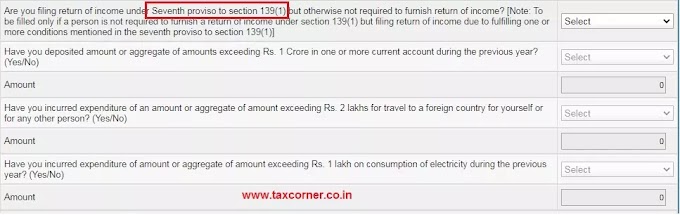
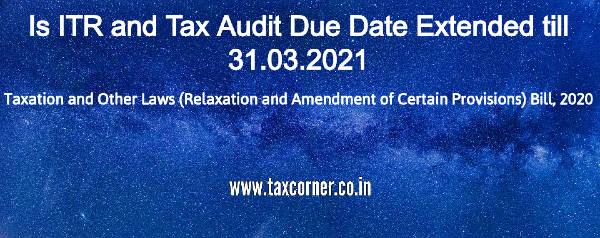

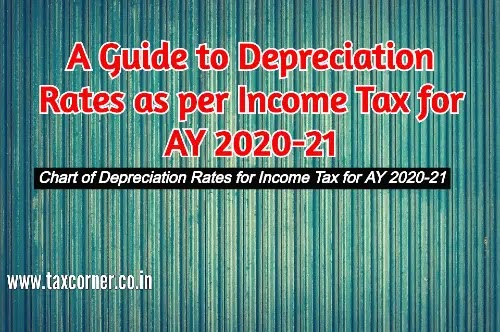
0 Comments